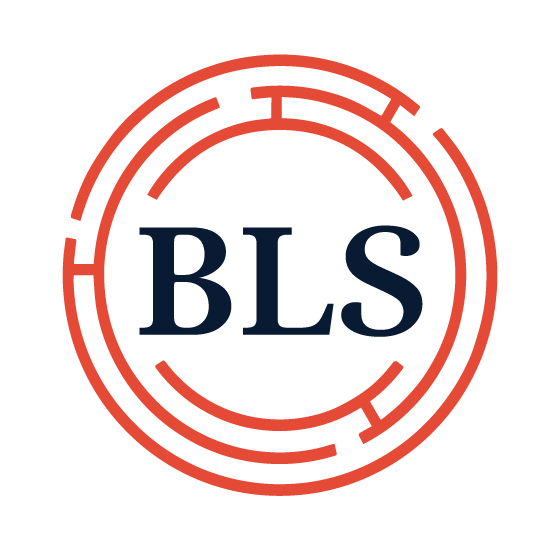Tips for Setting up Online Qual
Even though in-person qualitative research has “come back,” we still get frequent requests for online work, including focus groups, interviews, and ethnographies. The industry has learned a ton about successfully conducting qual work online, yet we still see tons of “hiccups” that disrupt the group dynamics, flow, and ultimately, their success.
The beginning of the focus group must go smoothly to ensure the rest of the group is set up for success, yet we often see the following happening: no one knows who is a respondent vs. observer, respondents don’t have the right tech set-up, respondents enter the Zoom room and no one greets them or checks them in, the moderator doesn’t know if there are enough respondents on to begin, no one knows who is supposed to help the respondents troubleshoot, if they need it.
Often times there are three “parties” involved in the online qual- the recruiting company, the end client, and the market research vendor (including the moderator). In our opinion, the best way to pre-empt problems with online qual is for these three parties to communicate ahead of time about who is doing what, especially for the beginning of the group as respondents filter in and before the group starts. If this beginning part is not handled correctly, this becomes the most awkward period of time for everyone involved, including the respondents, who often feel uncomfortable and may carry that feeling into the group itself.
Here are some tips for managing the start of online qual to ensure the actual discussion goes smoothly:
Require respondents to join 5-10 min early and give an extra $10 to every person who does (note: may not be possible or helpful in some B2B or elite populations but usually very effective in consumer research )
Specify who is going to "check" respondents in and set them up, that means:
Welcoming respondents, make sure their audio and video works, and then inviting them to turn off their camera until the moderator starts the group . If anyone experiences tech issues, troubleshoot at this time. Make sure respondent’s Zoom name is the first name they want to be referred to in the group
Specify who is going to track down respondents who are late or no-shows
Specify whose call it is to decide there are enough respondents on to start
The person who checked the respondents in should then turn it over to the moderator
Respondents with recurring tech issues that can't be solved (audio or video doesn't work consistently enough to participate) should be removed from the group
Latecomers can join up to 5 min after the group starts but after that it's too late for new people to join
None of the above tips are hard to implement, it really comes down to the strong need for stakeholders involved in the research to communicate ahead of time for a smooth start.